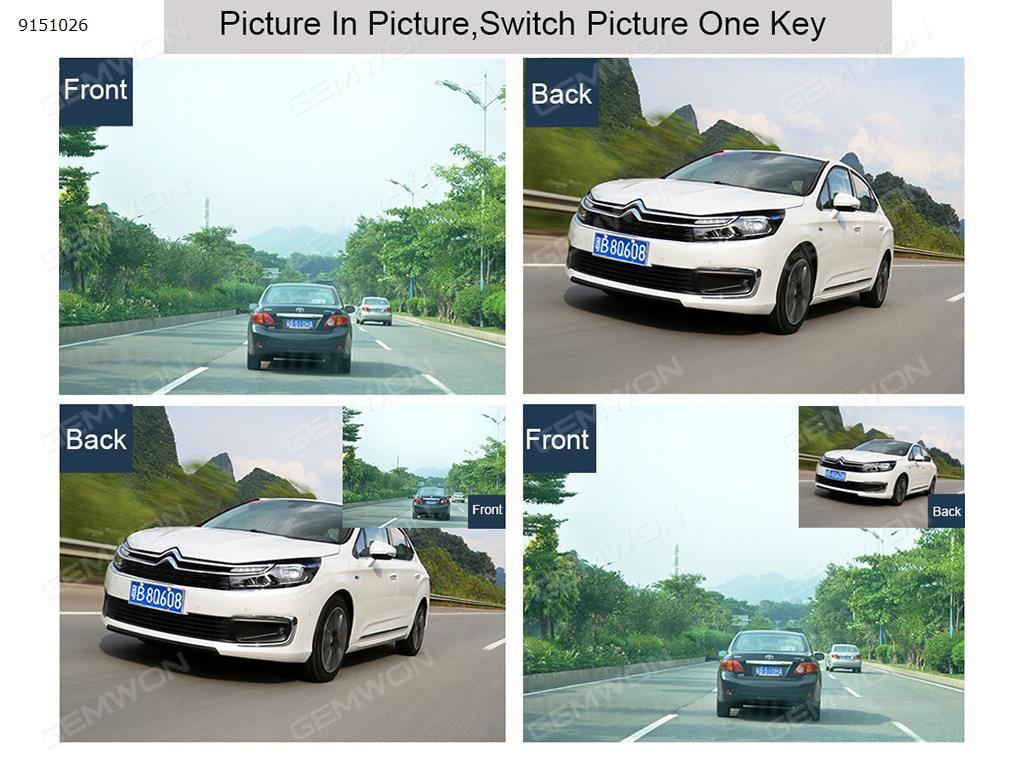What to Do When Car Camera Recorder is Not Working? Drive recorders have become quite popular nowadays, but some problems will inevitably be encountered when using them. Here are some common driving recorder faults and solutions that hope it will help you in an emergency. 1. Broken down broken down means that when the power supply problem is excluded, the machine does not start up or the machine does not respond during start-up work. It stays in a certain state! (1) First remove the SD card or TF card, press the power button to confirm whether it can boot. (2) If it still does not boot, please look at the side of the machine, find the "RESTE" hole with a soft thing and poke the reset hole after pressing the power button to see if it starts. (3) If the black box starts normally, it means that the card is a problem. Next, please format your card. (4) Format the card and insert it. If this is still the case, it is recommended that you replace the memory card. 2.cannot boot Not booting is when the machine is booted, does not work, or does not boot after being crashed. (1) Check if the power cord is normal, check whether the vehicle charging source indicator is working, and whether the charging indicator on the driving recorder works? (2) Check if the power-on key is pressed and the effect is on. When the power button of the general driving recorder is pressed, the working indicator light will be bright (the working indicator light is generally blue). (3) After removing the card, reset the machine and press the power button to see if it is turned on (4) If you cannot solve the problem, please contact your local dealer. 3.can’take pictures, video Check if the TF card has enough space and is locked. Whether the loop recording function is not set, space is insufficient. 4.when the video will automatically stop Due to the huge HD video data, please use the SDHC-compatible high-speed TF card. The high-speed TF card will have a C4 or C6 logo and will automatically stop when recording video: The reason is that due to the huge amount of high-definition video data, the memory has already been recorded. Continue to record video solutions: (1) Check if the video recording cycle function is set on the machine (2) Check the recording format of the machine and set the recording video format to save space as much as possible (3) Please use SDHC-compatible high-speed TF card, high-speed TF card will have C4 or C6 logo. 5."Recording errors" prompt appears when replaying pictures and videos The TF card has an error when storing data. If the file is not complete, please use the "Format" function of the camera to reformat the TF card. 6.Pause or skip frame when the video picture is replayed The main reason is that there are errors or memory card quality problems when storing data. Solution: (1) Formatting your SD card or TF card using the formatting function (2) Check if your card is a water card (Taiwan version card). If yes, please replace it with a genuine Kings shield card. 7.After the video recording, it is blurred or blurred The main reason may be that the lens is not clean enough, or the front windshield is not clean enough. Please check the lens for dirt and fingerprints. Solution: Before shooting, use lens paper to wipe the lens. 8.The car black box when shooting black image, or special light The reason is that due to the large contrast scene, the machine's auto exposure function is affected. Solution: Adjust the sensitivity function. 9.In cloudy or indoor conditions, the image is not perfect The solution: adjust the white balance. 10.The image has horizontal stripes interference The reason is that the wrong light source frequency is set. Solution: According to the local power supply frequency, set the corresponding 50HZ or 60HZ. 11.Video noise is loud The main reason is due to the low power condition Solution: Record enough power to the recorder before recording. 12.Video card player when playing with computer, video incoherent The reason may be that the card is incompatible or there is a problem with the player's decoding format. (1) It is recommended to play another computer player first (2) Replace a formatted high-speed card 13.After the car is charged, the car charger and driving recorder power indicator light is on but not on The reason may be that the car charger does not match Solution: Replace the original car charger provided by the manufacturer! 14.When shooting scenes such as sky and water, the image is very dark In large contrast scenes, the camera's auto exposure function is affected and can be corrected by adjusting the exposure value (or “EV” value) in the machine setup menu. Publish on 06/25/2018 by yechao, 831 hits. |