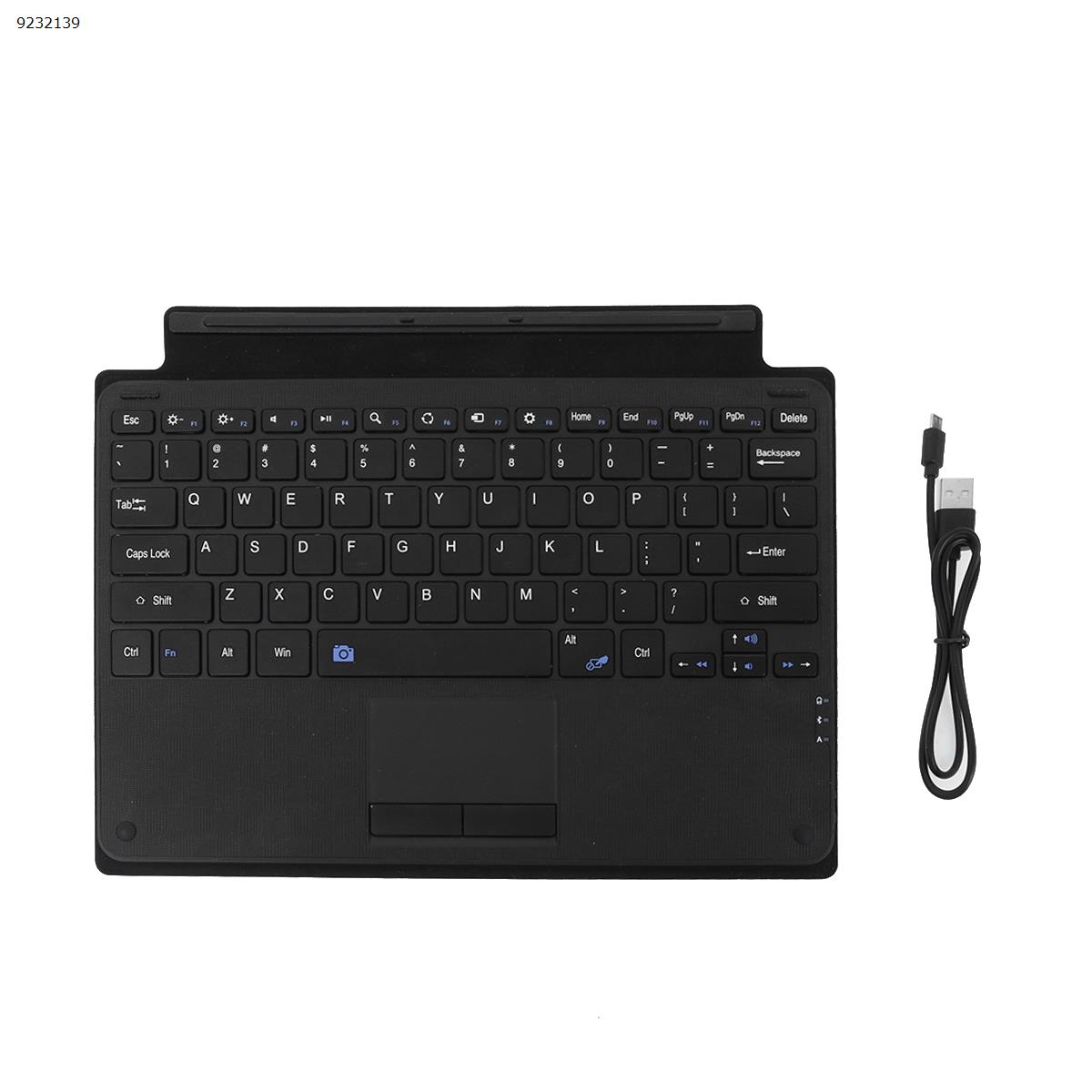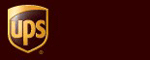- Brand:
- Color:
- Product Weight: 0.600 kg
- Socket Specification:
- Battery:
- Voltage:
- Screen size: 0inch
- Product size: 0cm x0cm x0cm
- Package size: 0cm x0cm x0cm
Use the tutorial:
1. Open the Bluetooth keyboard holster and push the switch in the lower right corner from [0FF to ON]. At this time, the leather keyboard is activated, and the blue light is turned off after 3 seconds.
2, then click the [Link button] / [connect button] next to it, then the blue light is on, the Bluetooth light flashes.
3, open the tablet, find --- settings -- turn on the wireless and network -- turn on the Bluetooth -- search for nearby devices -- [search for the Bluetooth keyboard] click on the connection.
4, the tablet screen prompts [Bluetooth pairing request (enter Bluetooth password XXXX to pair "Bluetooth keyboard")], enter the number displayed on the screen on the Bluetooth keyboard and click the Enter key to connect
product manual
Applicable models: Microsoft surface pro3/4
Bluetooth: Broadcom Solutions
Features: ABS chocolate core, PU leather, high-grade atmosphere.
Features: Fn combined multimedia function
Applicable system: The key ruler is specially designed for Microsoft surface pro3. The keyboard supports all Android and Windows systems and can be used in many aspects;
Support Agreement: Bluetooth 3.0/4.0/1.1
Power is connected to the power supply via the USB interface
Lithium battery capacity: 450 mAh
Working environment temperature: -10- +55°
Charging time: 4-5 hours (the first charge should be full of 8 hours, then use full afterwards)
Use time: 95 hours
Standby time: 120 days
Effective operating distance: 10 meters
Use the tutorial:
1. Open the Bluetooth keyboard holster and push the switch in the lower right corner from [0FF to ON]. At this time, the leather keyboard is activated, and the blue light is turned off after 3 seconds.
2, then click the [Link button] / [connect button] next to it, then the blue light is on, the Bluetooth light flashes.
3, open the tablet, find --- settings -- turn on the wireless and network -- turn on the Bluetooth -- search for nearby devices -- [search for the Bluetooth keyboard] click on the connection.
4, the tablet screen prompts [Bluetooth pairing request (enter Bluetooth password XXXX to pair "Bluetooth keyboard")], enter the number displayed on the screen on the Bluetooth keyboard and click the Enter key to connect
product manual
Applicable models: Microsoft surface pro3/4
Bluetooth: Broadcom Solutions
Features: ABS chocolate core, PU leather, high-grade atmosphere.
Features: Fn combined multimedia function
Applicable system: The key ruler is specially designed for Microsoft surface pro3. The keyboard supports all Android and Windows systems and can be used in many aspects;
Support Agreement: Bluetooth 3.0/4.0/1.1
Power is connected to the power supply via the USB interface
Lithium battery capacity: 450 mAh
Working environment temperature: -10- +55°
Charging time: 4-5 hours (the first charge should be full of 8 hours, then use full afterwards)
Use time: 95 hours
Standby time: 120 days
Effective operating distance: 10 meters
-
 2018ipad/ air1/2 pro 9.7 tablet wireless external Bluetooth keyboard (rose gold) Bluetooth keyboard F19B
$16.12
2018ipad/ air1/2 pro 9.7 tablet wireless external Bluetooth keyboard (rose gold) Bluetooth keyboard F19B
$16.12
-
 iPad Pro11 inch tablet wireless Bluetooth key protector(blue leather case + white keyboard) Bluetooth keyboard SK1101-ch
$18.42
iPad Pro11 inch tablet wireless Bluetooth key protector(blue leather case + white keyboard) Bluetooth keyboard SK1101-ch
$18.42
-
 Three system universal three fold with touchpad tablet mobile phone computer wireless Bluetooth folding mini keyboard(black) Bluetooth keyboard BK06
$19.43
Three system universal three fold with touchpad tablet mobile phone computer wireless Bluetooth folding mini keyboard(black) Bluetooth keyboard BK06
$19.43
-
 Silicone soft keyboard universal portable wireless Bluetooth keyboard foldable waterproof(black) Bluetooth keyboard 6113
$9.36
Silicone soft keyboard universal portable wireless Bluetooth keyboard foldable waterproof(black) Bluetooth keyboard 6113
$9.36
-
 Silicone soft keyboard universal portable wireless Bluetooth keyboard foldable waterproof(Pink) Bluetooth keyboard 6113
$9.36
Silicone soft keyboard universal portable wireless Bluetooth keyboard foldable waterproof(Pink) Bluetooth keyboard 6113
$9.36