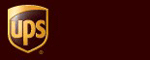- Brand: N/A
- Color:
- Product Weight: 0.300 kg
- Socket Specification:
- Battery:
- Voltage:
- Screen size: 0inch
- Product size: 13cm x8cm x8cm
- Package size: 13cm x8cm x8cm
Wifi Smart Plug, Wireless and Remote Control your Devices from Anywhere, Works with Amazon Alexa / Google Home / IFTTT
Being with Smart Home Automation
- The total power rating of this WiFi Smart Power Socket is 2800W, make sure that you do not use multiple high-powered devices ( no more than 2800W in total ) at the same time.
- Cool and fantastic design that works with Amazon Alexa for ECHO voice control, which makes your life much easier with a simple click on your smart phone
- It is hard to get up in cold winter days.
You might find it annoying when you have to crawl out of bed to turn off the lights on the wall whether in your bedroom, living rooms or lighting strings in your garden.
Now you do not have to, even the wall socket is far away from your reach, you can click the virtual button on your app, all done.
- Turns on your home appliance, such as Fan, Humidifier, Water Dispenser, Lights, Microwave Oven and more at an exact time that you set, never wasting your energy with the countdown feature of the device.
- Simply set a timer for your rice cooker or juicer, so when you wake up in the morning, all is ready, low power consumption for Electricity saving
- Remotely & handily deal with different kinds of rope light electrical gadgets all over your room, no plugging and unplugging hassle. Now you can save a few steps in your routine when you are about to sleep at night.
- Easy installation: Once connected to the same WiFi for the first time, all the setting work is done. You can easily control your electronics whether you are in Wireless WiFi or GPRS network when you are far away from your home. Save money by running the house on your schedule
** See User Manuel or Description for Step Instructions of use **
Step Instructions:
-Scan the barcode on User Manual to get 'eFamilyCloud' app downloaded & installed on your smartphone
-Open the 'eFamilyCloud' app and click Register button. Get an account with your phone number or email address to get registered
-When you get to app homepage, click 'Add Device' to add a plug, lighting or any other electronics that you would like to remotely control via Wifi smart power socket
-Find and connect the WiFi in your room when the blue LED indicator on the socket quick flashes, and input correct WiFi password to finish configuration
-Wait until the process bar reaches 100%, then it is almost ready to go.
-Manage Home Electronics on Your Hands. All Handled with a Simple Click
Guidance: if connection failure may happen or have difficulty when using this product, please feel free to contact us
Being with Smart Home Automation
- The total power rating of this WiFi Smart Power Socket is 2800W, make sure that you do not use multiple high-powered devices ( no more than 2800W in total ) at the same time.
- Cool and fantastic design that works with Amazon Alexa for ECHO voice control, which makes your life much easier with a simple click on your smart phone
- It is hard to get up in cold winter days.
You might find it annoying when you have to crawl out of bed to turn off the lights on the wall whether in your bedroom, living rooms or lighting strings in your garden.
Now you do not have to, even the wall socket is far away from your reach, you can click the virtual button on your app, all done.
- Turns on your home appliance, such as Fan, Humidifier, Water Dispenser, Lights, Microwave Oven and more at an exact time that you set, never wasting your energy with the countdown feature of the device.
- Simply set a timer for your rice cooker or juicer, so when you wake up in the morning, all is ready, low power consumption for Electricity saving
- Remotely & handily deal with different kinds of rope light electrical gadgets all over your room, no plugging and unplugging hassle. Now you can save a few steps in your routine when you are about to sleep at night.
- Easy installation: Once connected to the same WiFi for the first time, all the setting work is done. You can easily control your electronics whether you are in Wireless WiFi or GPRS network when you are far away from your home. Save money by running the house on your schedule** See User Manuel or Description for Step Instructions of use **
Step Instructions:
-Scan the barcode on User Manual to get 'eFamilyCloud' app downloaded & installed on your smartphone
-Open the 'eFamilyCloud' app and click Register button. Get an account with your phone number or email address to get registered
-When you get to app homepage, click 'Add Device' to add a plug, lighting or any other electronics that you would like to remotely control via Wifi smart power socket
-Find and connect the WiFi in your room when the blue LED indicator on the socket quick flashes, and input correct WiFi password to finish configuration
-Wait until the process bar reaches 100%, then it is almost ready to go.
-Manage Home Electronics on Your Hands. All Handled with a Simple Click
Guidance: if connection failure may happen or have difficulty when using this product, please feel free to contact us