|
Here are the solutions:
|
|
1.
Please check whether your account and password are right.
|
|
2.
Please set up present date and time of your computer.
|
|
3.
If yes, but still can not login,then change settings of your computer.Different browsers, the settings are not the same.
While it is Firefox, steps are as follows:
1) Enter the URL: www.gemwon.com
2) Tools-->Options
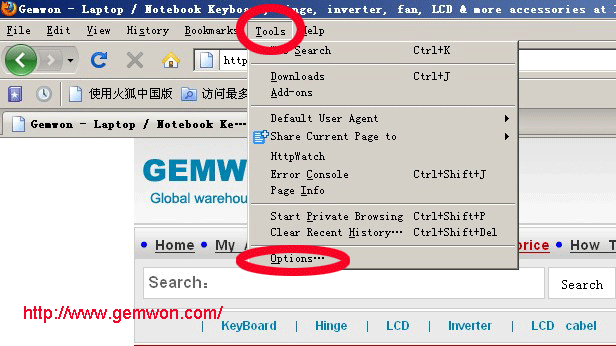
3)Privacy-->Firefox will, choose " Remember history"-->click "OK"
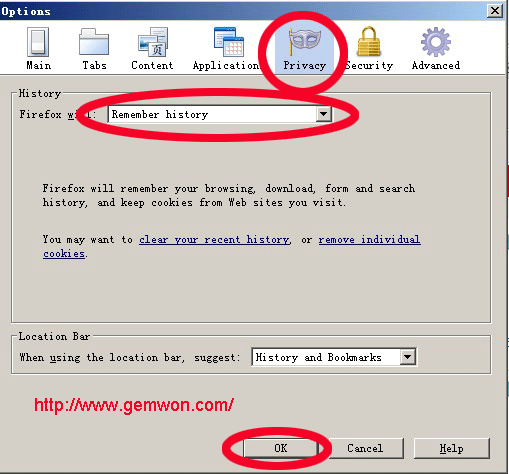
While it is MSIE, steps are below:
1) Enter the URL: www.gemwon.com
2) Tools-->Internet options-->Privacy-->Drop the privacy
For other browsers please contact us.
|